HOW TO TRADE
1. Log in with Steam.
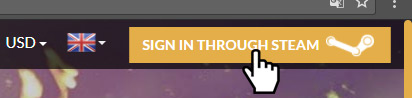
2. Set your Steam Trade URL here
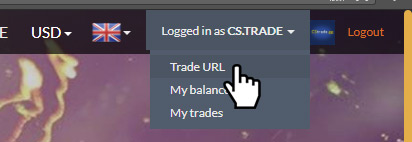
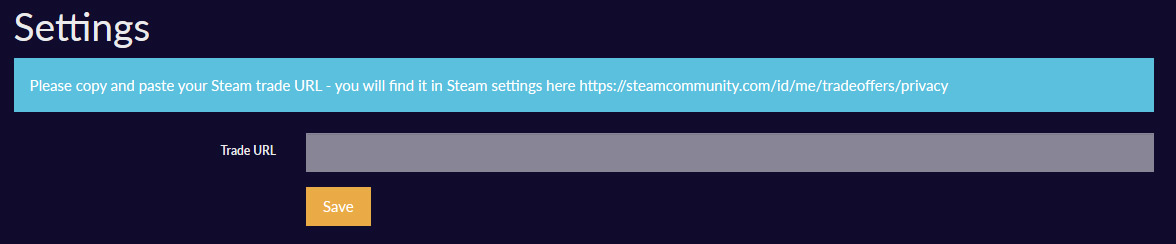
3. Select items you want to trade from your inventory.
4. Select items you want to get from our Bots.
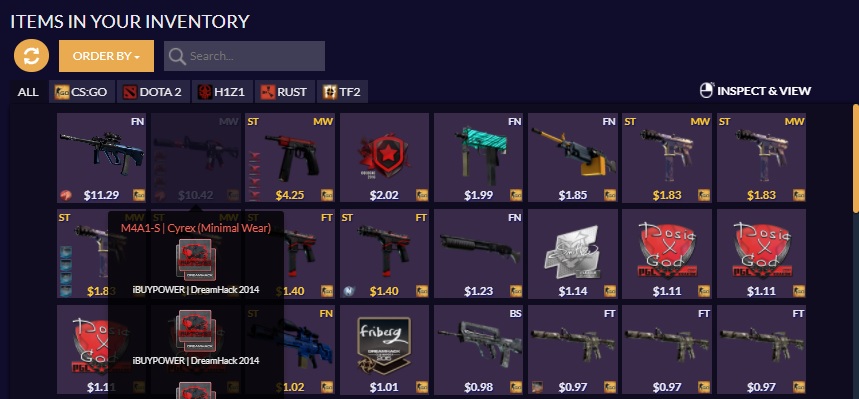
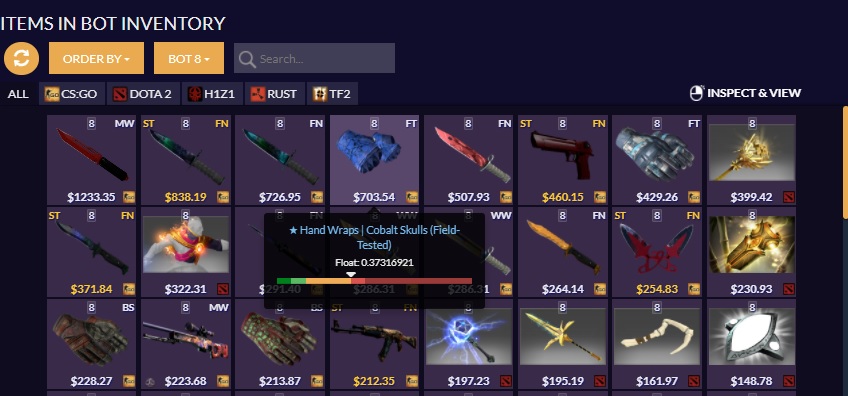
5. Press TRADE button.
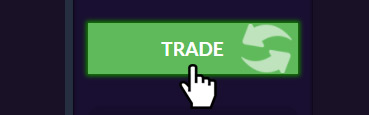
6. Wait a few seconds for the trade offer, accept & confirm it with Steam. Enjoy your new skins! :)
7. Trade difference will be added to your wallet balance that you can use for future trades.
FAQ
Is CS.TRADE safe?
Yes! CS.TRADE has been online since 2016! Previously also known as CSTrade.gg.CS.TRADE is fully automatic trading system and you can always check if the Steam Trade Offer you receive is right!
You can check us on
 Facebook
Facebook  Twitter
Twitter  Steam group
Steam group
Why I don't see some of my skins in inventory?
- Click on the refresh button (Round button - top left corner)- If they are still not there, it means that they are not available for a trade
- If no items appear, try refreshing inventory after some time.
What I need to do to trade?
- Make sure your Steam inventory is set to public.- Set up correct Trade URL at CS.TRADE
- Make sure you have Steam Mobile Authenticator enabled.
Why is my skin 'Unavailable'?
- Overstock - our bots have too many skins like this.- Price is too low.
- Unstable price - Steam Market price of the skin has not been stable lately.
When I trade, it say's that some of the items are no more available.
- In this case you should refresh the bot inventory, if the error persists - you have to wait a little and try again.I can't trade with the bots. Why is that?
- You either have trade hold or you have not been using the Steam Mobile Authenticator for 15 days.What happens when I overpay in a trade?
- When you accept the trade overpay difference will be returned to your balance and you can use it for future trades.RESERVATIONS SYSTEM
How does locked items reservations work?
- You can select trade locked item and make reservation simply by pressing TRADE button.- Item goes to your inventory 'Reserved' tab on our website – refresh your inventory on our website.
- Once item is tradable, you can withdraw it. You have 72 hours to withdraw the item. If you fail to do so, item reservation will be automatically cancelled and you will receive 101% of current item price added to your balance.
- You can cancel still trade locked item reservation. You will receive 97% of current item price.
- If you choose to cancel tradable item reservation you will receive 101% of current item price.
- You can access your reservations history and details here









